iPhone is entirely different from android mobile, and it has many latest features. Having a mobile in hand is like having the entire world on your hand, and when it is an iPhone, it covers each corner of the world. Each corner of the world is mostly involved in social media, especially Instagram. ISO 14 is one of the latest features for your iPhone, and the custom ISO14 aesthetic for your iPhone icons like different Instagram logos or Instagram Icon Aesthetic has become a huge trend worldwide.
Instagram Icon Aesthetic
Instagram is one of the most top leading and trending social media where many people’s day is incomplete without Instagram. Scrolling Instagram has become a hobby for many youngsters, and it is a helping platform for many businesses. And it helps people show their talent to the world through stories, reels and posts. iPhone is popular for its uniqueness only, so having ordinary things is a good look for that iPhone. Having the ordinary Instagram logo does not seem eye-catchy in your iPhone. So from the new updates in ISO 14, you can get a variety of colourful Instagram neon logos, Aesthetic Instagram Icon from popular websites like Pinterest and CityPng etc. You can make your iPhone looks attractive by having a wonderful home screen with the aesthetic icons.
How to make your iPhone icons aesthetic with ISO 14
Follow the steps listed below:
1. First open shortcuts app in the iPhone.

2. Then tap that plus icon in the top of the right corner.
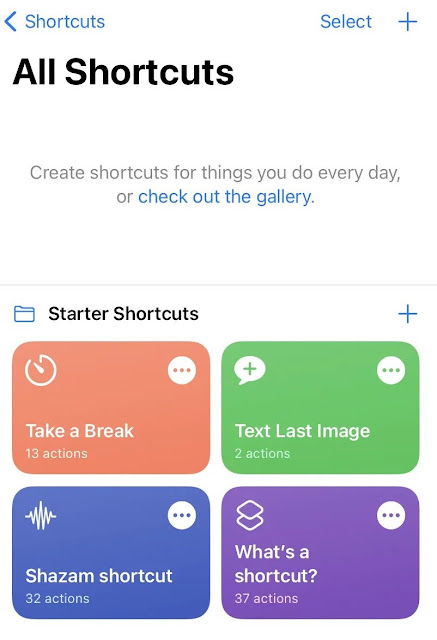
3. Select the Add Action.

4. Now type Open app in the search bar and select that app.
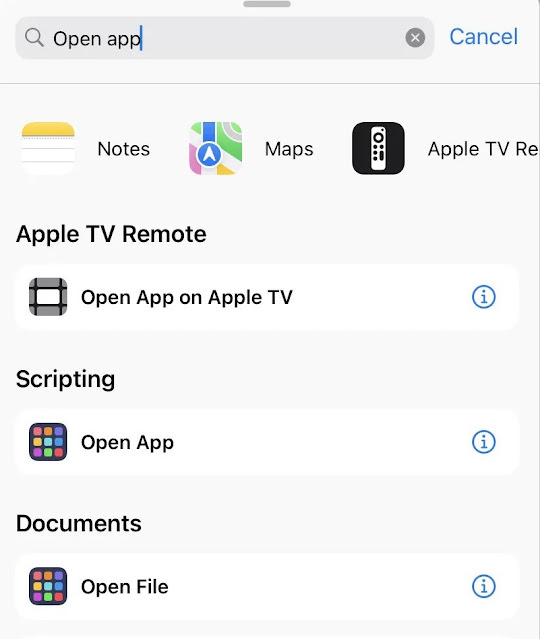
5. Click the Choose and select the Instagram app.
6. Tap the dots in the top right corner. From there, give some shortcut name and tap Add to Home Screen.
7. When it shows Home Screen Name and Icon, rename the shortcut like insta.
8. Next, go to the Pinterest app to find a new icon image. You can search for something like the Instagram icon aesthetic. When you find an image you like, please save it to your photos.
9. Go back to the same shortcuts app and then tap the current icon. Select Choose icon and tap on the image you just saved and tap Choose and add.
Bottom line
Finally, after setting your home screen with a unique and aesthetic Instagram icon, your iPhone looks more attractive for you and others. Get an Aesthetic Instagram logo or icon on some websites and enjoy it.













































